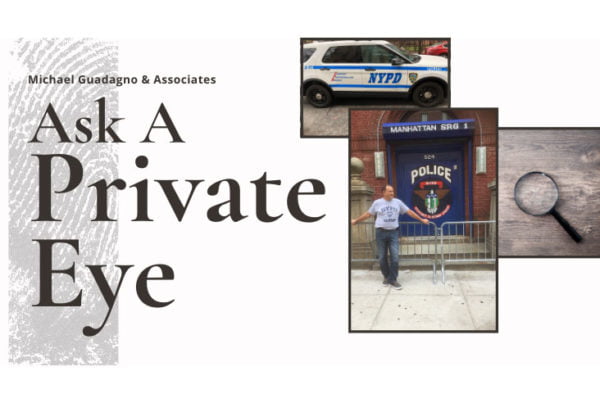BYOD (Bring Your Own Device) to work is a very hot trend among employees in a variety of businesses, universities, and government agencies. At its best, it sparks increased productivity in the work place, due to its easy usage. However, the downside to this practice is that BYOD can become BYOB (Bring Your Own Bug), which can infest company computers. This occurs as a result of outside devices having no security. (Such problems can not only happen in corporate offices, but also in university libraries that have PCs that are available to both students and the general public).
BYOD (Bring Your Own Device) to work is a very hot trend among employees in a variety of businesses, universities, and government agencies. At its best, it sparks increased productivity in the work place, due to its easy usage. However, the downside to this practice is that BYOD can become BYOB (Bring Your Own Bug), which can infest company computers. This occurs as a result of outside devices having no security. (Such problems can not only happen in corporate offices, but also in university libraries that have PCs that are available to both students and the general public).
Companies can’t fight the popularity of staff-owned devices at work. So, they are starting to be welcomed as an extra aid to employee performance. However, this brings up a range of security questions that need to be addressed:
Cyber Security Threats
- What devices are connected to your network? Are they authorized?
- Are they using the latest anti-virus protection? How can this be enforced?
- How do you make sure that they’re safely used on the company network? Will they have unlimited or limited functions?
- How do you give limited network access to different guests?
- When there’s an incident involving an intrusion, can you trace it to the source?
Cyber TSCM Eyes in the Sky
Michael Guadagno & Associates can help with your Cyber TSCM (Technical Surveillance Countermeasures). As such, our Aircheck Wi-Fi Network Analyzer can identify what APS are on your network. In addition, their signal strength is measured and it changes with a user’s proximity to them. What’s more, we can discover which devices are friends or foes (Eavesdrop Detection) and choose whatever authorization status is appropriate for them.
Aircheck can also scan every existing Wi-Fi channel for APS, traffic, and interference. It can give the choice of connection with open or secured networks and doing continuous signal quality tests.
An Auto Test feature will alert you to the condition of your wireless environment with 3 Bug Sweep tests:
- Air Quality
- Network Quality
- Rogues
Your wireless environment will be rated “Pass,” “Warning,” or “Fail.”
The first test, Air Quality, simply shows results for APS that are owned by you, your neighbors, and Rogues. The Network Quality test is similar, but it only concentrates on your own network. Lastly, the Rogue AP Identification test lets us do Counter Surveillance by alerting us to the presence, info details, and location of intruders in your system.
Evidence Report
The AirCheck Manager software can load *security and encryption profiles into AirCheck. *(This security has Wi-Fi standards). Also, it can put together Session Reports from AirCheck’s collected information. Then, the session can be preserved. Also, we can generate a report on it in either summarized or detailed form. AirCheck’s final important feature is the Screen Capture, which can be used as documentary evidence in court.
We wish to extend our hands to those of your various offices in cooperation towards a more transparent and secure network for your entire professional team.